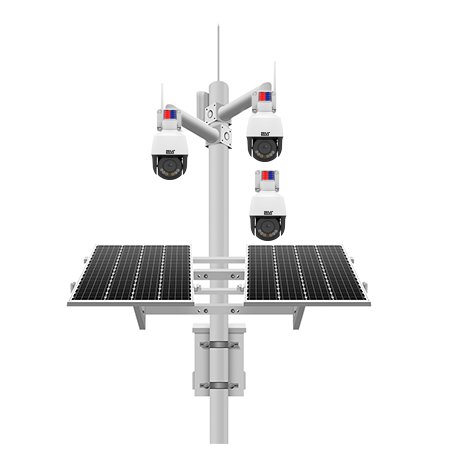How Can We Help?
Where can I find the QR code to scan for 2MT-7232 and 2MT-7XXX-O series?
There are two different methods to use in order to find the QR code to scan to add the device to your phone app. This is good for models 2MT-7232, older models of 2MT-7116, and any models that are part of the 2MT-7XXX-O series.
Both of these methods will start from the same place: Main Menu → Network Settings → Make sure “Obtain IP address automatically” and “Obtain DNS automatically” are checked → NAT → Enable NAT
Method 1: once you enable NAT the QR code should automatically appear on the same page
Method 2: this method will not show the QR code on the same page. You will need to go to → the first page of the Main Menu → Information → QR Code