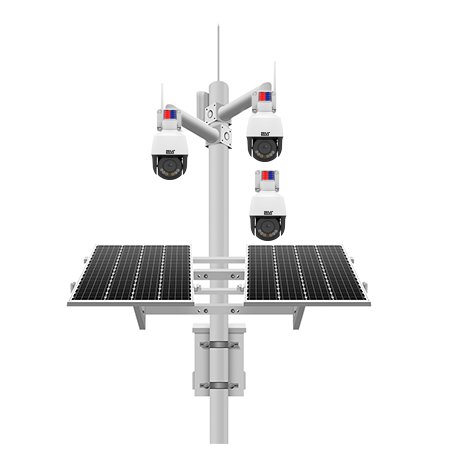Skip to navigation
Skip to content
- SURVEILLANCE
Network Systems
Analog Systems
- EXPLOSION-PROOF
- INSPECTION
- TURNSTILES
- SPECIALTY
- ACCESS
- LEDs
- FREE QUOTE/DEMO