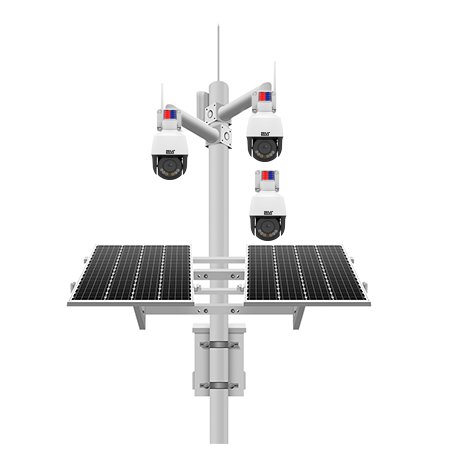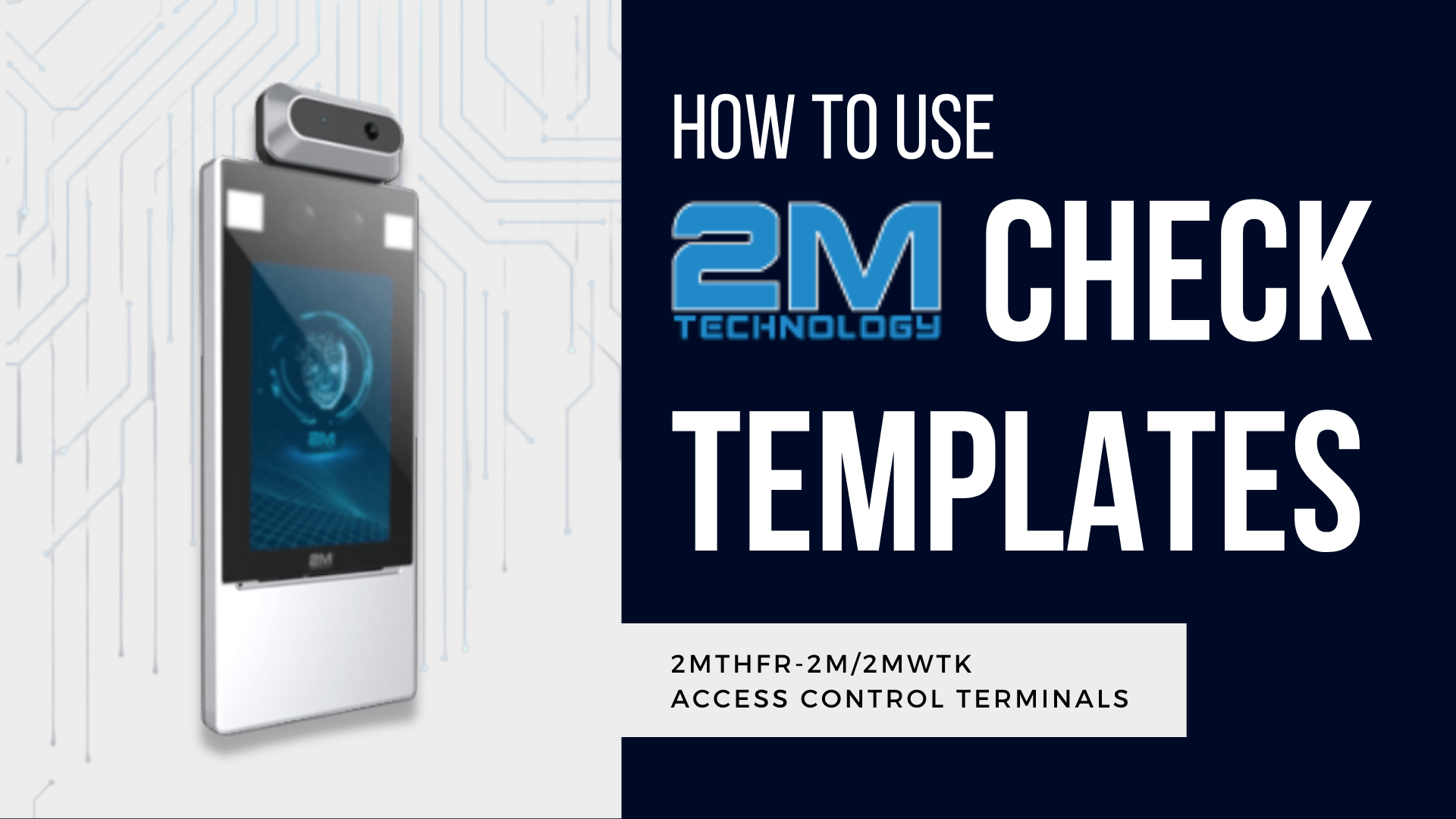On 2M Technology’s 2MTHFR-2M/2MWTK access control terminals, you can set up a “check template.” This template lets you specify when a user can enter and which authentication method to use. Depending on your needs, you might create a check template to set different access times for specific users, assign varying authentication methods, or both. In this article, we’ll explore some features of the check template and discuss scenarios where you might find it useful.
Prevent Unauthorized Entry By Authorized Users
A check template allows you to define specific access times for each user, preventing them from entering the premises outside the designated hours. But why does the time of access matter if the user is already authorized? It’s because even an authorized user can be a security risk, especially when there’s no one else around to monitor their activity.
It’s not uncommon for an employee to use their access credentials to enter their workplace early or late at night to steal money or sensitive information. This can be particularly challenging to detect in workplaces with multiple shifts that run all day because it’s hard to differentiate between employees on duty and those who are on the premises off-hours for unauthorized reasons. By using a check template, you can ensure that only those who are supposed to be at work at a given time have access.
Assign Different Authentication Methods Based On Role
In addition to setting different access times for different users, a check template lets you specify which authentication method to use for each user. Not every user has the same level of access, and check templates can help customize authentication methods to ensure security protocols match each user’s roles and responsibilities.
Let’s say a company uses our access control terminal at the building entrance. When employees enter and exit through the terminal, it records their entry and exit times as their clock-in and clock-out times. With check templates, the company specifies that regular employees only need keycards to gain access, while management must use both keycards and face recognition. This authentication method is in place for management because they are expected to be in the office a certain number of days per week, and this prevents them from asking others to clock in or out on their behalf, creating the false impression that they met their in-office quota.
Adjust Level of Security Throughout the Day
You can set up to 8 different time intervals per day on a check template, with each interval having its own authentication method. This flexibility might be useful if your security needs vary at different times throughout the day. The check template allows you to decide when more strict access control is needed and when a more relaxed measure is suitable.
Suppose you manage a factory with day and night shifts. Because security personnel are on duty during the day, employees only need a card to enter. However, at night, workers must use both card and face recognition. This additional authentication method provides an extra layer of security when security personnel aren’t around for close monitoring. With the check template, you can set a more secure authentication method for those working during times when security is more critical.
Manage Short-Term Access for Visitors
Until now, we’ve only discussed using the template for long-term access. However, you can also use it to grant short-term access to temporary users. Because the check template lets you define access times and authentication methods, you can set a shorter duration of access and opt for a simpler authentication method for temporary users. This allows you to control access for everyone, whether they’re permanent or temporary users, without compromising security or efficiency.
Check templates are useful for businesses that frequently receive visitors, as you can set specific time ranges for entry – for example, 10 AM to 3 PM. You can then configure these intervals with a simple authentication method, such as a password or QR code, which are quicker to generate than creating keycards or registering faces. Check templates are also effective for granting temporary access to contractors, like maintenance workers. By registering them in the system ahead of time, you can give them access while they perform their services, then restrict their access once the work is complete. This helps prevent unauthorized entry through social engineering, as impersonating service personnel is a common tactic.
Customize Your Access Control Solution With 2M Technology
With a check template, you can control when and how each user gains entry through our access control terminals. We hope that by reading this article, you understand how to use check templates to tailor your access control measures according to your security needs. If you would like to find out how to set up a check template, check out our previous blog. You can also reach out to our technical support specialist if you have any questions at +1 (214) 988-4302 or at ana@2mtechnology.net. For more information and resources, visit our Knowledge Base, linked below.